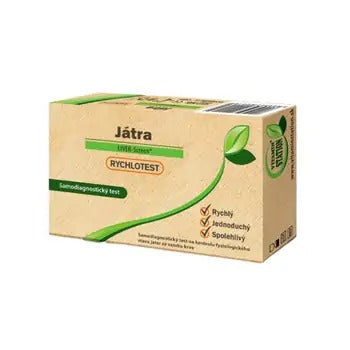VITAMIN STATION
VITAMIN STATION Rapid test Liver 1 pc
VITAMIN STATION Rapid test Liver 1 pc
受取状況を読み込めませんでした
The role of the liver is essential for the healthy functioning of the body : they help absorb nutrients, remove toxic substances from the blood, excrete proteins and store energy. The following symptoms, among others, can occur with liver problems: dark urine, light-colored stools, loss of appetite, yellowing of the whites of the eyes or skin (jaundice), abdominal distension, general weakness of the body, tiredness. Check the correct functioning of the liver with the VITAMIN STATION Liver test in the comfort of your home. Liver diseases can have extremely many reasons, such as hepatitis, side effects of certain drugs, liver cirrhosis due to excessive alcohol consumption, as well as abnormal overweight, especially associated with diabetes or hypertension.
How does the rapid test work?
There are many tests to assess the condition of the liver, the most common being transaminal (ALT and AST) enzyme research. These enzymes are released from the liver as a result of disease or injury. The VITAMIN STATION liver function test is used to measure elevated ALT and AST levels . One drop of blood taken from the fingertip is enough for its successful use . The test consists of a plastic cassette containing a card with two separate zones for the detection of transaminases (red if positive) and a control area (blue). In case of a positive test, visit your general practitioner and consult the next procedure exclusively with him.
Main features:
- self-diagnostic test to check liver function
- easy and fast to use
- result in as little as 10 minutes
Use
1. Place the contents of the kit on a clean, dry, level surface (such as a table). Wash your hands thoroughly. Use soap and warm water. Dry your hands with a clean towel.
2. Prepare the test and pipette. Remove them from the protective bag (tear off at the notch) and place them at your fingertips (you will need them later). Discard the small desiccant bag.
3. Prepare a lancet. Hold it gently without pressing the activation button. Turn the lancet cap a quarter turn until you feel it separate from the lancet. Then continue turning (2-3
turns). Do not pull, just turn, and discard the cap after removal.
4. Clean the tip of the middle finger or ring finger with an alcohol swab. Massage the finger with light pressure for 10-15 seconds towards its end to allow the blood to circulate.
5. Press the lancet firmly against the side of the cleaned fingertip and press the activation button.
6. The tip automatically slides back into the device.
7. Support the formation of a drop of blood by massaging the fingertip.
8. Place the plastic pipette on the blood sample without squeezing the end of the pipette. The sample is aspirated into the pipette due to the capillarity up to the comma marked on the pipette. If the blood does not reach the comma, massage the
abdomen of the finger again to obtain the required amount of blood. Try to avoid air bubbles.
9. Apply the sample by squeezing the pipette tip into the cassette test window.
10. Wait 30-40 seconds for the blood to completely soak into the test window. Unscrew the blue cap of the buffer solution vial (leave the white cap firmly screwed on) and add the solution
as follows: Hold the buffer solution bottle vertically and slowly add exactly 4 drops to the test window of the cartridge with an interval of 2-3 seconds between each drop.
11. Read the result after 10 minutes according to the package leaflet. Do not read the result after more than 15 minutes.
Share